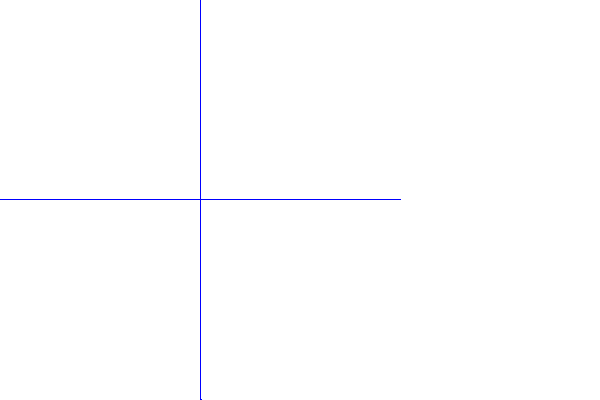C Library Functions - slocator (3)
NAME
slocator(3f) - [M_draw:INTERACTIVE] Find out where cursor is in screen coordinates (LICENSE:PD)
CONTENTS
Synopsis
Description
Examples
SYNOPSIS
integer function slocator(xaddr, yaddr)
real xaddr, yaddr
DESCRIPTION
Find out where the cursor is. xaddr and yaddr are set to the current location in screen coordinates. The return value of the function is set up in the same way as with locator. If the device has no locator device slocator returns -1.
EXAMPLES
Sample program:
! ! a routine to demonstrate using locator. ! program demo_slocatorimplicit noneuse M_draw
character(len=20) :: dev integer bt real x, y, sx, sy logical act, curpnt integer :: iosprint*,’Enter device name:’ read(*,’(a)’,iostat=ios) dev if(ios.ne.0)dev=’ ’ call vinit(dev)
call color(D_BLACK) call clear()
call color(D_BLUE) ! ! draw some axes ! call move2(0.0, 1.0) call draw2(0.0, -1.0)
call move2(1.0, 0.0) call draw2(-1.0, 0.0)
call color(D_GREEN)
act = .false. curpnt = .false. ! ! locator returns whether a mouse button has been ! pressed or not. In a device such as the tektronix ! where you have to wait for a keypress to get the ! position of the crosshairs locator returns 0 ! automatically on every second call. A return value ! of 2 indicates the second mouse button has been pressed. ! A return value of 1 indicates the first mouse button has ! been pressed. We wait for the locator to return zero so ! that we know the mouse button has been released. ! write(*,*)’ click two points to create a line segment’ write(*,*)’ button 2 exits’
INFINITE: do bt = slocator(x, y) !! write(*,*)’slocator returned ’,bt,’ and coordinates ’,x,y if (bt .eq. -1) then call vexit() print*,’No locator device found’ stop elseif (bt .eq. 2) then call vexit() stop elseif (bt .eq. 0) then act = .true. elseif (act) then act = .false. if (bt .eq. 1) then if (curpnt) then call move2(sx, sy) call draw2(x, y) curpnt = .false. else curpnt = .true. endif
sx = x sy = y endif endif enddo INFINITE
end program demo_slocator
| Nemo Release 3.1 | slocator (3) | June 29, 2025 |