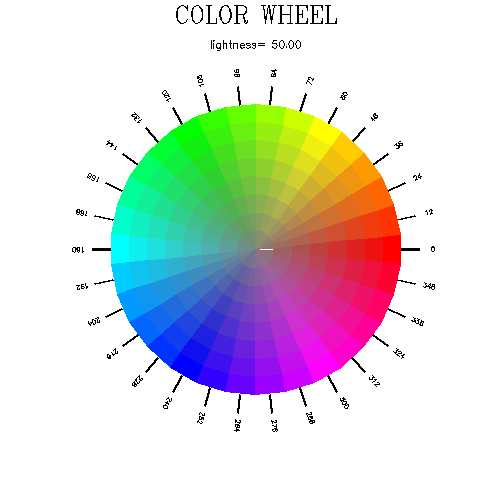C Library Functions - mapcolor (3)
NAME
mapcolor(3f) - [M_draw:COLOR] set a color index using RGB values (LICENSE:PD)
CONTENTS
Synopsis
Description
Options
Examples
SYNOPSIS
subroutine mapcolor(indx, red, green, blue)
integer,intent(in) :: indx, red, green, blue
DESCRIPTION
Set the color map index indx to the color represented by (red, green, blue). If the device has no color map this call does nothing.
rgb values are in the range of 0 to 255.
OPTIONS
INDX color index number, in range 0 to 255 RED red component of color being defined, in range 0 to 255 GREEN green component of color being defined, in range 0 to 255 BLUE blue component of color being defined, in range 0 to 255
EXAMPLES
Color wheel EXAMPLE:
program demo_mapcolor ! good program to exercise color tables, and look at differences ! when actual output device has a color table that is dynamic, ! or only has a small color table (a frame in this program takes ! at least SLICES*RINGS colors to produce accurately). use M_draw implicit none real :: lightstep integer :: ii, iframe integer, parameter :: SLICES = 30 integer, parameter :: RINGS = 8 real :: LIGHTNESS integer, parameter :: BOX = 500 integer :: ipaws integer :: istart, iend character(len=20) :: device call prefsize(BOX, BOX) call vinit(’ ’) ! start graphics using device $M_DRAW_DEVICE call polyfill(.true.) call color(D_BLACK) call clear() call color(D_WHITE) call page(-110.0/2.0+5, 85.0/2.0+5, -110.0/2.0, 110.0/2.0) LIGHTNESS = 100.0 lightstep = -5call vgetdev(device) select case (device) case (’p6’, ’p3’, ’ppm’) ! just do one wheel istart = 10 iend = 10 LIGHTNESS = 50.0 case default ! do many lightnesses istart = 1 iend = 19 end select
do ii = istart, iend iframe = ii call color(D_BLACK) call clear() call color(D_WHITE) call wheel() LIGHTNESS = LIGHTNESS + LIGHTSTEP ipaws = getkey() end do call vexit() contains ! subroutine wheel() ! draw an entire wheel character(len=40) :: inline real :: hue_val integer :: ii call textang(0.0) call color(D_WHITE) call textsize(5.0, 6.0) call font(’times.r’) call move2(0.0, 103.0/2.0) call centertext(.true.) call linewidth(30) call drawstr(’COLOR WHEEL’) call linewidth(0) call textsize(2.5, 2.5) call font(’futura.l’) call move2(0.0, 90.0/2.0) write (inline, ’("lightness=",f6.2)’) LIGHTNESS call linewidth(30) call drawstr(inline) call linewidth(0) call textsize(1.5, 1.5) hue_val = 0 do ii = SLICES, 1, -1 call slice(hue_val) end do call centertext(.false.) end subroutine wheel ! subroutine slice(hue_val) ! draw a slice integer :: buffer real :: hue_val, ang_inc character(len=40) :: inline real :: step real :: X1, X2, X3, X4 real :: Y1, Y2, Y3, Y4 ! integer :: maxcolors, current_color integer :: ir, ig, ib real :: r, g, b real :: saturation ! integer :: status integer :: icount real :: angle1, angle2 real :: radius1, radius2, radius3, radius4 ! integer, save :: color_count = 0 ! buffer = 8 ANG_INC = 360.0/SLICES angle1 = hue_val - ANG_INC/2 angle2 = angle1 + ANG_INC saturation = 100 radius1 = 32 radius3 = radius1 + 4 radius4 = radius1 + 7 ! draw tic from wheel to start of angle label call color(D_WHITE) call linewidth(40) call move2(radius1*cosd(hue_val), radius1*sind(hue_val)) call draw2(radius3*cosd(hue_val), radius3*sind(hue_val)) ! draw degree label at tic call textang(hue_val) call move2(radius4*cosd(hue_val), radius4*sind(hue_val)) write (inline, ’(i0)’) nint(hue_val) call linewidth(20) call drawstr(inline) call linewidth(0) step = radius1/real(RINGS) radius2 = radius1 - step ! draw a chunk in a slice MAXCOLORS = (256) - buffer do icount = RINGS + 1, 2, -1 ! add buffer to leave base colors alone CURRENT_COLOR = MOD(color_count, MAXCOLORS) + buffer color_count = color_count + 1 ! fancy mapcolor call hlsrgb(hue_val, LIGHTNESS, saturation, r, g, b, status) ir = int(r*255.0/100.0 + 0.50) ig = int(g*255.0/100.0 + 0.50) ib = int(b*255.0/100.0 + 0.50) call mapcolor(CURRENT_COLOR, ir, ig, ib) call color(CURRENT_COLOR) ! X1 = cosd(angle1)*radius2 Y1 = sind(angle1)*radius2 X2 = cosd(angle1)*radius1 Y2 = sind(angle1)*radius1 ! X3 = cosd(angle2)*radius2 Y3 = sind(angle2)*radius2 X4 = cosd(angle2)*radius1 Y4 = sind(angle2)*radius1 ! call makepoly() call move2(X1, Y1) call draw2(X2, Y2) call draw2(X4, Y4) call draw2(X3, Y3) call closepoly() ! saturation = saturation - 100.0/RINGS radius1 = radius2 radius2 = radius1 - step end do hue_val = hue_val + ANG_INC end subroutine slice ! subroutine hlsrgb(H, L, S, R, G, B, status) ! convert HLS(hue,lightness,saturation) values to RGB components ! given : hue as a value of 0 to 360 degrees. ! . lightness and saturation each as a value of 0 to 100. ! desired: r, g, and b each as a value of 0 to 100. ! real, intent(in) :: H, L, S real, intent(out) :: R, G, B integer :: status real :: hue, lightness, saturation real :: clr1, clr2 ! passively report on bad input values if (h < 0.0 .or. h > 360.0) status = 1 if (l < 0.0 .or. l > 100.0) status = 1 if (s < 0.0 .or. s > 100.0) status = 1 hue = H lightness = L/100.0 saturation = S/100.0 if (saturation == 0.0) then R = lightness G = lightness B = lightness end if if (lightness <= 0.50) then clr2 = lightness*(1.0 + saturation) else clr2 = lightness + saturation - lightness*saturation end if clr1 = 2.0*lightness - clr2 R = rgbval(clr1, clr2, hue + 120.0)*100.0 G = rgbval(clr1, clr2, hue)*100.0 B = rgbval(clr1, clr2, hue - 120.0)*100.0 end subroutine hlsrgb real function rgbval(clr1,clr2,h) ! rgbval(3fp): ensure a value is in the appropriate range and quadrant real :: clr1,clr2 real :: h real :: h2 h2=h do if(h2 > 360.0 ) then h2=h2-360.0 cycle endif exit enddo do if( h2 < 0.0 ) then h2=h2+360.0 cycle endif exit enddo if(h2 < 60.0 ) then rgbval=clr1+(clr2-clr1)*h2/60.0 else if(h2 < 180.0) then rgbval=clr2 else if(h2 < 240.0) then rgbval=clr1+(clr2-clr1)*(240.0-h2)/60.0 else rgbval=clr1 endif end function rgbval end program demo_mapcolor
| Nemo Release 3.1 | mapcolor (3) | June 29, 2025 |