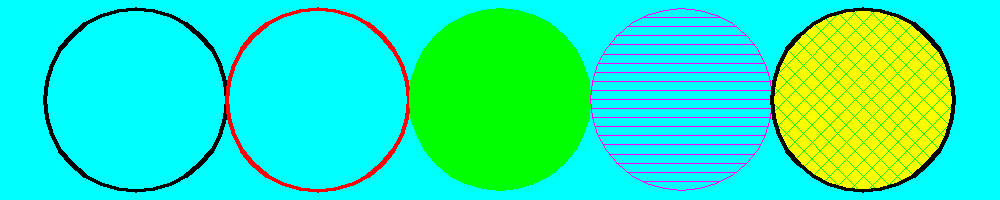C Library Functions - circle (3)
NAME
circle(3f) - [M_draw:ARCS] Draw a circle. (LICENSE:PD)
CONTENTS
Synopsis
Description
Options
Examples
SYNOPSIS
subroutine circle(x, y, radius)
real,intent(in) :: x real,intent(in) :: y real,intent(in) :: radius
DESCRIPTION
Draw a circle. x, y, and radius are values in world units.
Draw a circle using current line width and color
NOTE
circles are regarded as polygons, so if polyfill or polyhatch has been called with .true., the circle will be filled or hatched accordingly.
OPTIONS
X,Y Coordinates for the center of the circle RADIUS Radius of the circle
EXAMPLES
Sample program:
program demo_circle use M_draw use M_draw, only : D_BLACK, D_WHITE use M_draw, only : D_RED, D_GREEN, D_BLUE use M_draw, only : D_YELLOW, D_MAGENTA, D_CYAN implicit none real :: b=0.5 real :: R=5 integer :: ipaws ! set up drawing surface call prefsize(1000,200) call vinit(’ ’) ! start graphics using device $M_DRAW_DEVICE call page(-25.0-b,25.0+b,-R-b,R+b) call linewidth(200) call color(D_CYAN) call clear() ! draw circles with hatching and fill call color(D_WHITE) call circle(-20.0,0.0, R) call color(D_RED) call circle(-10.0,0.0, R) call polyfill(.true.) call color(D_GREEN) call circle(0.0,0.0,R) call linewidth(20) call polyhatch(.true.) call hatchpitch(1.0/2.0) call color(D_MAGENTA) call circle(10.0,0.0,R) ! layer calls to get a filled crosshatched circle ! first a solid colored circle call color(D_YELLOW) call polyfill(.true.) call circle(20.0,0.0,R)! draw hatch lines at 45 degrees call color(D_GREEN) call linewidth(80) call polyhatch(.true.) call hatchpitch(2.0/3.0) call hatchang(45.0) call circle(20.0,0.0,R) ! draw hatch lines at -45 degrees call hatchang(-45.0) call circle(20.0,0.0,R)
! outline circle with a thick border call color(D_WHITE) call linewidth(160) call polyhatch(.false.) call circle(20.0,0.0,R)
ipaws=getkey() ! exit graphics mode call vexit() end program demo_circle
| Nemo Release 3.1 | circle (3) | June 29, 2025 |